In this lesson, you will generate a Business Process service from a Sybase WorkSpace Business Process Model (WorkSpace BPM).
Before you begin, you must have completed the previous tutorial “Generating a Sybase WorkSpace Business Process Model” and you should have the MyRestockBPModel model open in the Enterprise Modeling perspective.
Select Language|Generate Sybase WorkSpace Business Process 1.5 Code from the WorkSpace main menu bar.
When the Generation dialog box opens, select the directory where you want to generate the Business Process service. Sybase recommends the following location:
%WS_INSTALL_DIR%\<user_name>\workspace\MySybStore_Tutorials\Services\BP\
where <user_name> is your personal WorkSpace directory.
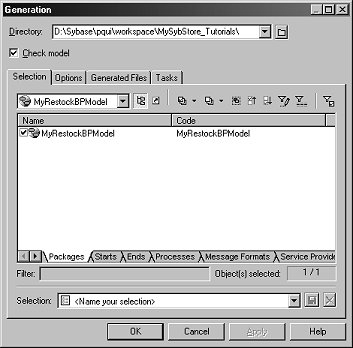
Click OK. The Business Process service is generated.
When the Generated Files dialog box appears displaying the files that were generated for the Business Process service, click Close.
In the WorkSpace Navigator, expand the MySybStore_Tutorials/Services/BP folder and locate the Business Process service file MyRestockBPModel.svc_bpmn.
Double-click MyRestockBPModel.svc_bpmn to open the file in the Business Process Service Editor.
Select the Business Process tab.
You see the Business Process diagram.
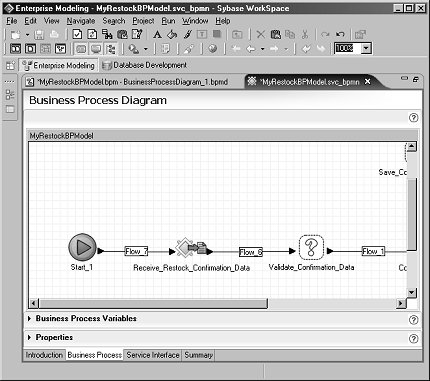
Select File|Save from the WorkSpace main menu bar to save the diagram.
Select File|Close All to close the diagram and the model.
You have finished generating a Business Process service.