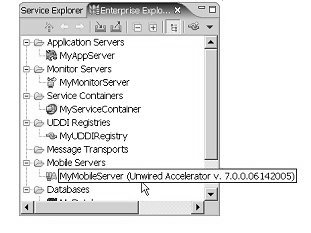There are two versions of Unwired Accelerator that may be available to you:
A version hosted on EAServer
A version hosted on Tomcat
You can use either version, depending on your preference and which Unwired Accelerator components you installed.
You must start the Unwired Accelerator server outside of Sybase WorkSpace, using the Windows Start menu.
Using the Windows task bar, select Start|Programs|Sybase|Sybase WorkSpace|UA 7.0|Start UA (Tomcat).
![]() For the tutorials, use Unwired Accelerator running on
Tomcat. In your development environment, you can run Unwired Accelerator
on EAServer.
For the tutorials, use Unwired Accelerator running on
Tomcat. In your development environment, you can run Unwired Accelerator
on EAServer.
Minimize (but do not close) any open command windows.
Start Sybase WorkSpace. In Windows, select Start|Programs|Sybase|Sybase WorkSpace|Sybase WorkSpace 1.5.
In the WorkSpace main window, select the Enterprise Explorer tab if that view is open. If that view is not open, select Window|Show View|Enterprise Explorer to open the view.
Next, establish a connection to Unwired Accelerator in WorkSpace. The Mobile Development tutorials use the default Unwired Accelerator connection profile, MyMobileServer.
Expand the Mobile Servers folder to locate MyMobileServer.
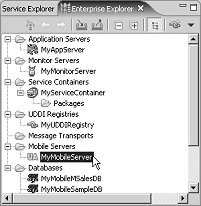
Right-click MyMobileServer and select Ping from the context menu.
When the Ping Succeeded message
displays, click OK.
In the Enterprise Explorer view, right-click MyMobileServer and select Connect from the context menu.
The Unwired Accelerator version number appears beside MyMobileServer, indicating the connection was successful.