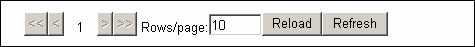Chapter 3: Monitoring System Operations
Page tools appear below the Work Area. Page tools include navigation and display objects.
The number of rows per page determines how many objects appear on a page. Increasing or decreasing the number of rows can also increase or decrease the number of pages.
Navigation controls move you from page to page. You can navigate by page number or arrow control. Single-arrow controls move one page at a time. Double-arrow controls move to the first or last page in a page sequence.
Display options include the Reload and Refresh buttons. Click Reload to reload objects on the page. Click Refresh to make sure you have the latest version of the page.