Chapter 2: Administering Operations Console
The settings panel displays application settings for the Operations Console repository. Operations Console sets these initial application settings during the install.
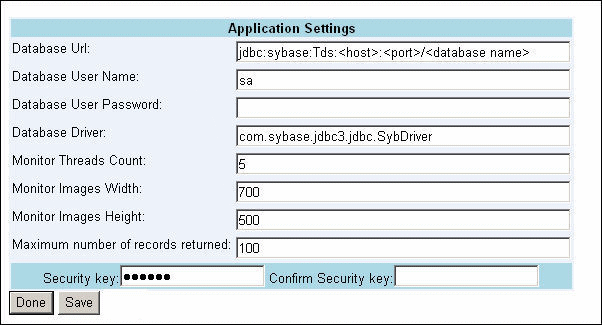
![]() Changing the application settings
Changing the application settings
On the menu bar below the product name, click Settings.
On the Application Settings panel, change the appropriate values.
In the Confirm Security key box, type the Security key.
Click Save.
Click Done.