Chapter 2: SybStore Samples Download, Installation, and Setup
Select Window|Open Perspective|Web Application Development from the WorkSpace main menu bar.
![]() If the Web Application Development perspective is not
listed the Open Perspective menu, select Window|Open
Perspective|Other, choose Web Application
Development from the Select Perspective dialog
box, and click OK.
If the Web Application Development perspective is not
listed the Open Perspective menu, select Window|Open
Perspective|Other, choose Web Application
Development from the Select Perspective dialog
box, and click OK.
Select File|New|Project from the WorkSpace main menu bar.
When the New Project dialog box opens, select Sybase/Web Application Project and click Next.
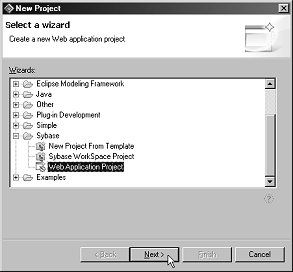
When the New Web Application Project wizard opens, complete these options:
Project Name – enter SybStore_Web_Sample.
Template – select Sybase SybStore from the drop-down list.
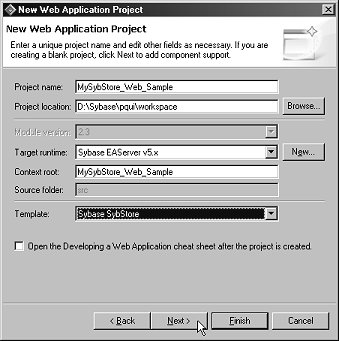
Click Next.
When the wizard’s summary page displays, click Finish.