Import the Web Application Development sample archive into the project you created.
In the WorkSpace Navigator, right-click the SybStore_Web_Sample project and select Import from the context menu.
When the Import dialog box opens, select Archive File and click Next.
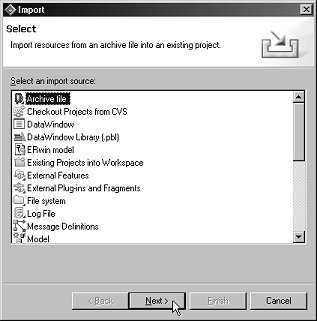
When the Import Archive File dialog box opens:
To the right of the From Archive File field, click Browse to select the archive file to import.
When the Import From Archive File dialog box opens, navigate to the location where you saved the Web Application Development sample ZIP file, select SybStore_Sample_Web_1_5.zip and click Open.
Verify that SybStore_Web_Sample is
entered in the Into Folder field.
Select the option Overwrite Existing Resources Without Warning.
Click Finish. A progress window displays as the archive is imported.