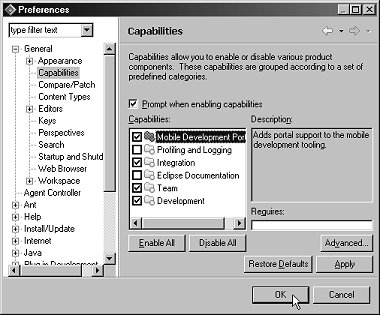Chapter 2: SybStore Samples Download, Installation, and Setup
Select Window|Preferences on the WorkSpace main menu bar.
When the Preferences dialog box displays, expand the General category in the tree view on the left by clicking the plus sign, then select Capabilities.
In the Capabilities list, select Mobile Development Portal and click OK.