Typically, all Unwired Accelerator components are installed on the UA server in a network domain. Figure 6-1 shows a functional view of Unwired Accelerator.
Figure 6-1: Unwired Accelerator architecture
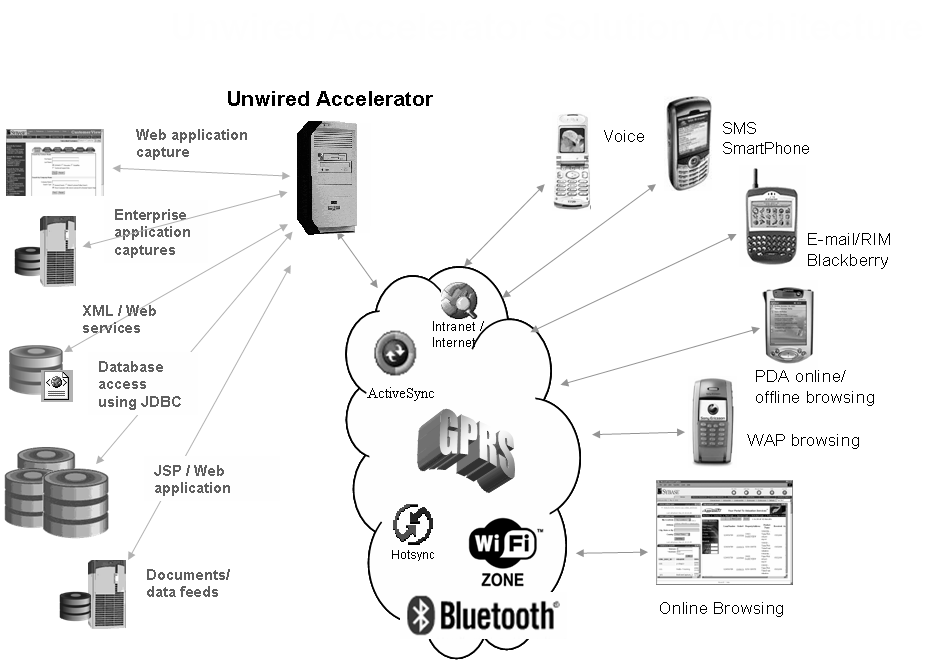
Unwired Accelerator components include:
CSI framework – CSI uses profiles and roles stored in PortalDB to authenticate users and authorize their access to mobile applications and data.
onepage application – the main Web application that contains the portal engine and Mobile Web Studio.
The Application Builder is the primary tool for: accessing element sources, whether database, Web or JSP application, Web service, file, or enterprise applications, such as SAP, PeopleSoft, Crystal Reports, Domino Objects, and so forth; capturing applications; and manipulating the application for presentation on the mobile device.
Applications are stored in the PortalDB, and deployed to mobile devices, or to Portal Interface. The Portal Interface is a desktop interface that can be used as a portal for Web applications.
Interfaces – mobile applications can be deployed to a variety of interfaces, including SMS, mobile devices, WAP enabled devices, and desktop, in both connected and disconnected modes.
Mobile applications can be accessed in online mode (either through direct cradle connection or wireless access), or in offline mode (cached in the mobile device’s memory).
ASA acts as a consolidated (or reference) database for mobile applications.
BlackBerry and Symbian/J2ME clients get data directly from the consolidated database.
PDA/Smartphone
.NET clients (including the .NET container client and .NET clients developed with the .NET API) use the MobiLink client and UltraLite database to connect to the consolidated database via an ODBC connection.
Synchronization – synchronization between Mobile Web Studio and mobile devices can be pushed or scheduled.
M-Business Anywhere server and client (optional) – mobile applications are stored in the AvantGo Database (AGDB). Users access the most current version of data and application upon logging in to their mobile devices, or upon synchronization.
Answers Anywhere (optional) – a default agent network is provided, which enables natural language search for information in mobile applications from various interfaces, including SMS, e-mail, and mobile device. The application developer can add search synonyms. If you already have a customized agent network, you can replace the default agent network with your customized version.