Updates a change to an object or to a repository item at runtime.
For syntax for DataWindows and DataStores, see the Update method for DataWindows in the online Help.
To update |
Use |
|---|---|
A NotificationBubble object |
|
An appointment, contact, or task from Pocket Outlook |
Notifies the Windows CE operating system that properties of a notification bubble control have changed.
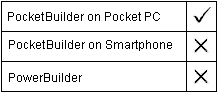
NotificationBubble objects
Integer controlname.Update ( )
Argument |
Description |
|---|---|
controlname |
The name of the notification bubble that has been created |
Integer. Returns 1 for success and one of the following negative values if an error occurs:
The Update function is the main action method for a NotificationBubble object. The first time it is called, it creates the notification bubble in the operating system. Subsequent calls notify the operating system that notification fields have changed.
The NotificationBubble must be associated with a visual control. You assign the visual control with the SetMessageSink function. If the NotificationBubble object is not associated with a visual control, the Update function returns a -4 error.
The following example notifies Windows CE that a notification event has occurred and that the nb_myBubble NotificationBubble object has been created or updated:
nb_myBubble.caption = "Updated Caption"
li_rtn = nb_myBubble.Update()
Updates an existing appointment, contact, or task in the POOM repository.

POOMAppointment, POOMContact, POOMTask objects
Integer objectname.Update ( )
Argument |
Description |
|---|---|
objectname |
The name of the POOMAppointment, POOMContact, or POOMTask object |
Integer. Returns 1 for success and one of the following negative values if an error occurs:
-2 Cannot connect to the repository or a required internal subobject failed to connect to the repository