Sets or retrieves the state of the soft trigger feature of a scanner. The soft trigger is a common feature that enables a scanner laser through software, rather than through a trigger button.
To |
Use |
|---|---|
Retrieve the state of the soft trigger feature |
|
Set the state of the soft trigger feature |
Retrieves the soft trigger state of a scanner.
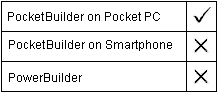
BarcodeScanner
Boolean scannerobject.SoftTrigger ( )
Argument |
Description |
|---|---|
scannerobject |
The name of the bar code scanner object |
Boolean. Value are:
The following example returns the state of the soft trigger feature of the scanner asscociated with the BarcodeScanner object l_scanner:
lb_softstate = l_scanner.SoftTrigger()
Sets the soft trigger state of a scanner.
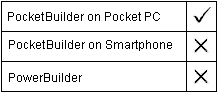
BarcodeScanner
Integer scannerobject.SoftTrigger ( newState )
Argument |
Description |
|---|---|
scannerobject |
The name of the bar code scanner object |
newState |
Boolean value that is used to set the soft trigger state |
Integer. Returns 1 for success or one of the following negative values if an error occurs:
-9 Incorrect scan state for the requested action (typically benign)
-14 Error creating the asynchronous read from the message sink
The following example turns off the soft trigger feature of the scanner asscociated with the BarcodeScanner object l_scanner:
li_rtn = l_scanner.SoftTrigger(false)