Gets information specific to a scanner device.
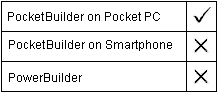
BarcodeScanner objects
Integer scanner.DeviceInfo ( values [ ] )
Argument |
Description |
|---|---|
scanner |
The scanner object associated with the scanner device for which you want to get device-specific parameters |
values [ ] |
An array of integer values of the scanner device that is passed by reference |
Integer. Returns 1 for success or one of the following negative values if an error occurs:
The information retrieved is for a specific device. For the Symbol and Socket scanner devices, the information passed to the values array is shown in Table 10-2.
Array number |
Device-specific information (how value is encoded) |
|---|---|
value [1] |
Hardware version (hiword/loword) |
value [2] |
Decoder version (hiword/loword) |
value [3] |
Physical device driver version (hiword/loword) |
value [4] |
Model device driver version (hiword/loword) |
value [5] |
C-API version (hiword/loword) |
value [6] |
Supports narrow beam width (bool) |
value [7] |
Supports aiming (bool) |
value [8] |
Supports scan direction reporting (bool) |
value [9] |
Supports remote feedback (bool) |
value [10] |
Reader type (enumerated values: 0 for laser bar code reader, 1 for contact wand bar code reader, or 3 for imager bar code reader) |
The following example retrieves the major and minor version numbers of the physical device driver for the Symbol scanner. It displays them in a list box:
unsignedlong l_info[ ]
integer li_rtn
long ver_major, ver_minor
string stmp
li_rtn = l_scanner.DeviceInfo(l_info)
// physical device driver version
ver_major = INTHIGH( l_info[3] )
ver_minor = INTLOW( l_info[3] )
stmp = string(ver_major) + "." + string(ver_minor)
lb_res.AddItem("Physical device driver: " + stmp )