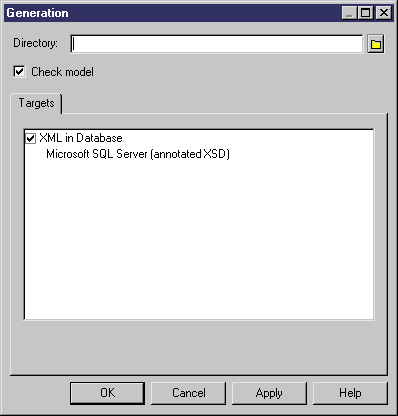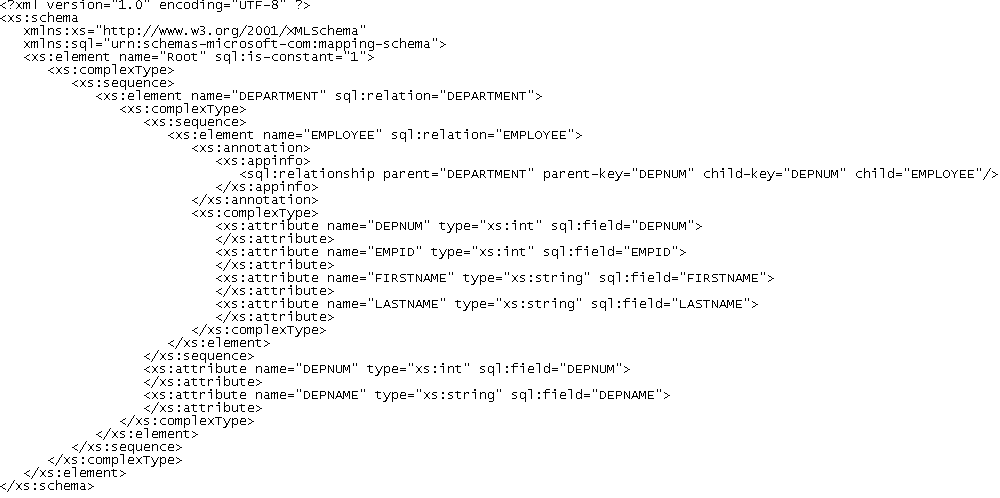Chapter 6 Working with XML and Databases
Generating the SQL Server annotated schema file
You generate the annotated schema file by selecting it as an additional target for standard schema generation.
 To generate an annotated schema file:
To generate an annotated schema file:
- Select Language→schema File to open the Generation dialog box.
- Specify the directory in which to generate the file and select the XML in Database target on the Targets tab.
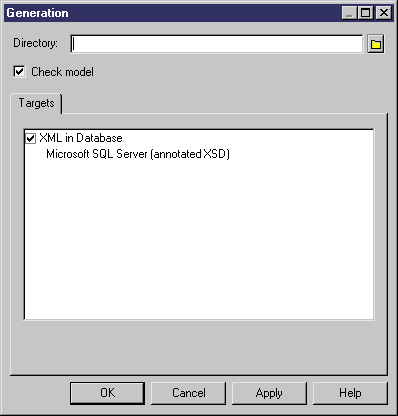
- Click OK to begin the generation.
The Result dialog box is displayed with the path of the annotated schema file selected.
- Click Edit to open the generated annotated schema in your associated editor:
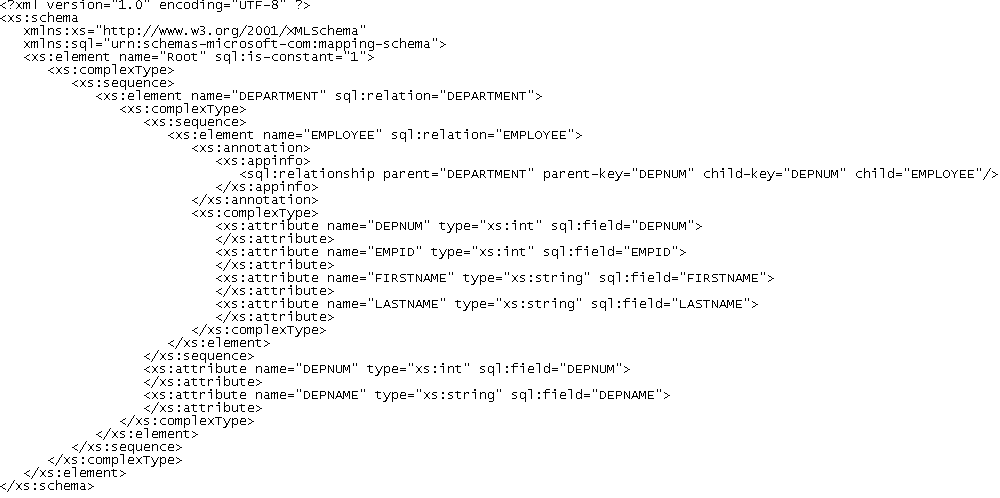
Note the SQL namespace (with the sql prefix) and the SQL annotations for tables (sql:relation), columns (sql:field) and reference (sql:relationship).
|
Copyright (C) 2008. Sybase Inc. All rights reserved.
|

|


![]() To generate an annotated schema file:
To generate an annotated schema file: