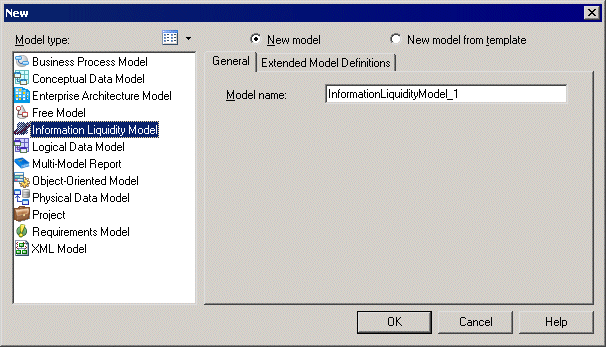Chapter 2 Getting Started with Information Liquidity Modeling
Creating an ILM
You can create a new ILM from the File menu.
 To create a new ILM:
To create a new ILM:
- Select File→New to display the New dialog box.
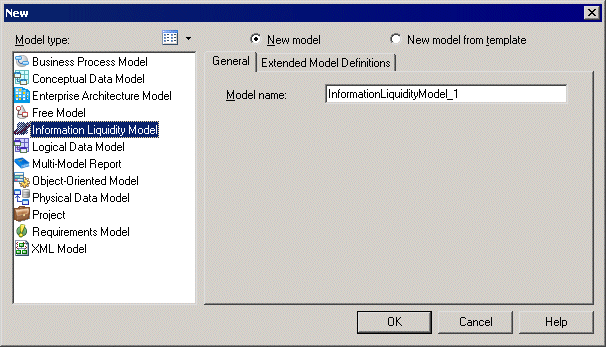
- Select Information Liquidity Model in the list of model types.
- Select one of the following radio buttons:
- New model – Creates a new, standard, model.
- New model from template – Creates a model from a model template. A model template is a set of model options, display preferences, extension, or objects saved in a model located in the template folder. You use model templates when you need to reuse preferences and options in several models.
For more information about model templates, see "Model templates" in the Models chapter of the Core Features Guide
.
- Type a model name in the Model name box. The code of the model, which may be used for script or code generation, is derived from this name according to the model naming conventions.
- Click the Extended Model Definitions tab, and select the extended model definitions for one or more replication engines that you want to model.
For more information about attaching extended model definition to a model, see "Extended Model Definitions" in the Resource Files and the Public Metamodel chapter of the Customizing and Extending PowerDesigner
manual.
- Select either Share or Copy.
- Click OK to create the new ILM in the current Workspace.
|
Copyright (C) 2008. Sybase Inc. All rights reserved.
|

|


![]() To create a new ILM:
To create a new ILM: