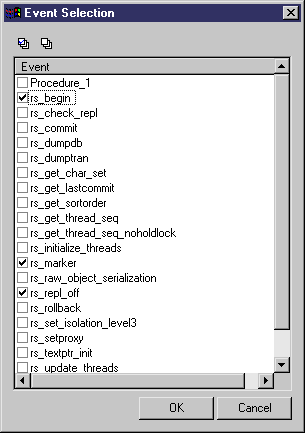Chapter 3 Building Information Liquidity Diagrams
Creating an event script
You can create an event script in any of the following ways:
- Select the Event Scripts tab in a replication process property sheet or in an article property sheet.
- Right-click a replication process or an article in the Browser, and select New→Event Script.
For general information about creating objects, see the Objects chapter in the Core Features Guide
.
 To create an event script from the replication process property sheet:
To create an event script from the replication process property sheet:
- Open a replication process property sheet and click the Event Scripts tab.
- Click the Add Event Scripts tool in the toolbar to open the Event Selection dialog box, which contains the event scripts specified in the extended model definition you use for your replication process.
- Select one or more event script, and click OK to close the dialog box, and return to the Event Scripts tab, which is filled with the events you have selected.
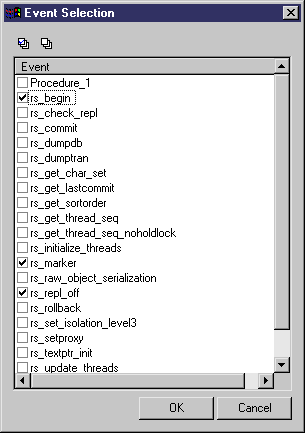
- Select an event, and click the Properties tool in the toolbar to open its property sheet.
- Enter a script definition in the edit zone, and click OK in each of the dialog boxes.
|
Copyright (C) 2008. Sybase Inc. All rights reserved.
|

|


![]() To create an event script from the replication process property sheet:
To create an event script from the replication process property sheet: