

Chapter 2 Getting Started with Data Modeling
You can create a database from the General tab of the model property sheet or, if your DBMS supports multiple databases in a single model, from the list of databases in the Model menu.
A database has the following properties:
| Property | Description |
|---|---|
| Name | Name for the database |
| Code | Code for the database. This code is generated in database scripts |
| Comment | Descriptive label for the database |
| Stereotype | Sub-classification used to extend the semantics of an object without changing its structure; it can be predefined or user-defined |
| DBMS | DBMS for the database |
| Options | Physical options available in the DBMS |
| Script | Begin and end scripts that are inserted at the start and end of a database creation script |
| Rules | Business rules for the database |
![]() To use a database in a physical option:
To use a database in a physical option:
When you use the in [<tablespace>] physical option, you associate a predefined tablespace with a database using the following syntax:
DBname.TBSPCname
For example, tablespace CUST_DATA belongs to database myBase. In the following example, table Customer will be created in tablespace CUST_DATA:
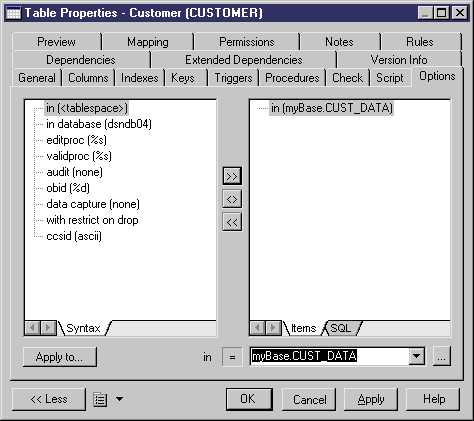
You should not define a database together with a tablespace physical option on the same object, this will raise an error during check model.
The database Dependencies tab displays the list of objects that use the current database in their physical options.
| Copyright (C) 2008. Sybase Inc. All rights reserved. |

| |