

Chapter 10 Generating a Database from a PDM
The General tab allows you to set general generation options.
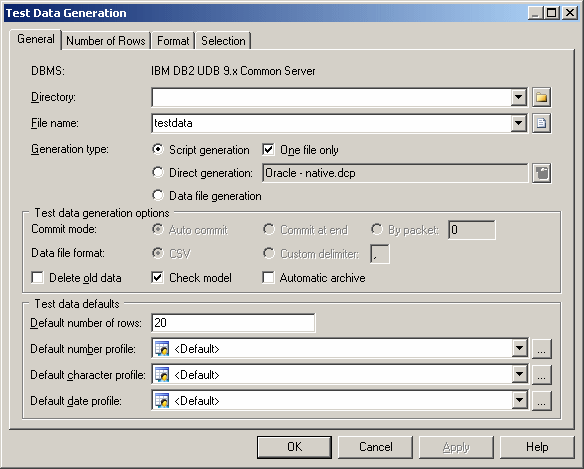
The following options are available on this tab:
| Option | Result of selection |
|---|---|
| Directory | Specifies the directory in which the file will be saved. |
| File name | Specifies the name of the file.
Select the One file only checkbox to specify that only a single file can be generated. |
| Generation type | Specifies how the test data will be generated. The following settings are available:
|
| Commit mode | Specifies when the data will be committed. The following settings are available:
|
| Data file format | For use with the data file option. The following settings are available:
|
| Delete old data | Deletes existing data before generating new data.. |
| Check model | Checks the PDM before generating the test database or script, and stops generation if an error is found. |
| Automatic archive | Creates an archive of any previous test data. |
| Default number of rows | Specifies the default number of rows for table |
| Default number profile | Specifies the default number profile for table |
| Default character profile | Specifies the default character profile for table |
| Default date profile | Specifies the default date profile for table |
| Copyright (C) 2008. Sybase Inc. All rights reserved. |

| |