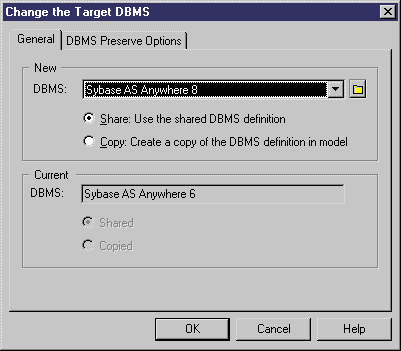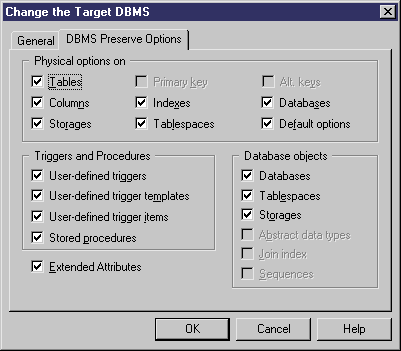Chapter 9 Working with Data Models
Changing the target DBMS
When you create a PDM, you select a target DBMS (see "Creating a PDM" in the Building Physical Diagrams chapter). You can change the DBMS of a model at any time.
You may be required to change the DBMS if you open a PDM and the associated DBMS file has been deprecated, or is otherwise unavailable. In this case the Choose DBMS dialog box will open, inviting you to select a DBMS from the list.
If you change the target DBMS, the model may be altered to conform with the new DBMS as follows:
- All data types specified in your model will be converted to their equivalents in the new DBMS. For more information about data types, see Script/Data Type Category in the DBMS Resource File Reference chapter of the Customizing and Extending PowerDesigner
manual.
- Any objects not supported by the new DBMS will be deleted
- Certain objects, whose behavior is heavily DBMS-dependent may lose their values. You can choose to preserve the values associated with the following database objects, if they are supported by the new DBMS:
- Triggers and stored procedures – note that triggers are always rebuilt when you change DBMS.
- Physical options - if the syntax of an option is incompatible with the new DBMS, the values will be lost, even if you have selected to preserve the physical option. For example, the physical option in
used by ASA is not supported by Oracle and any values associated with that option will be lost.
- Database objects: databases, storages, tablespaces, abstract data types, sequences
- Extended attributes
 To change the target database for a PDM:
To change the target database for a PDM:
- Select Database→Change Current DBMS to open the Change the Target DBMS dialog box:
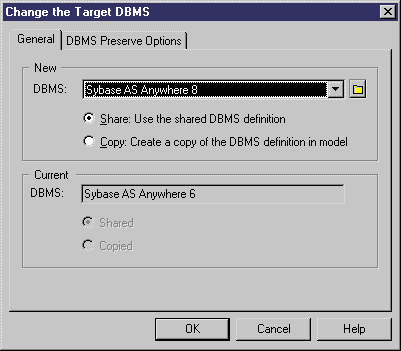
- Select a target DBMS from the list.
- Select one of the following radio buttons:
- Share the DBMS definition – use the original DBMS file in the "Resource Files\DBMS" directory. Any changes made to the DBMS are shared by all linked PDMs.
- Copy the DBMS definition in model – make a copy of the original DBMS file in the "Resource Files\DBMS" directory. The current DBMS is independent of the original DBMS, so modifications made to the DBMS in the DBMS directory are not available to the PDM. The copied object language is saved with the PDM and cannot be used without it.
For more information on DBMS properties and customizing a DBMS, see the DBMS Resource File Reference chapter in the Customizing and Extending PowerDesigner
manual.
- [optional] Click the DBMS Preserve Options tab, which displays options for database objects that can be preserved or lost when the target DBMS is changed:
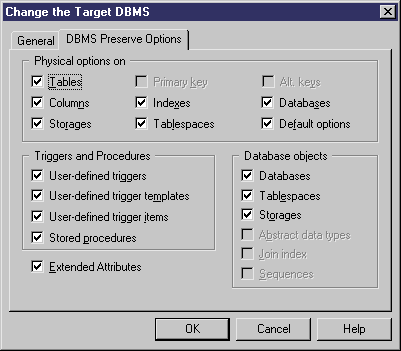
- Select check boxes for the objects and options that you want to preserve.
 Preserve options selected by default
Preserve options selected by default
If you are changing target database within a database family, for example between Sybase ASE 12.5 and 15, all preserve options available are selected by default. The database objects not supported by the old and new target databases are disabled.
- Click OK.
A message box opens to tell you that the target database has been changed.
- Click OK to return to the model with the new DBMS.
|
Copyright (C) 2008. Sybase Inc. All rights reserved.
|

|


![]() To change the target database for a PDM:
To change the target database for a PDM: