

Chapter 5 Building Multidimensional Diagrams
Cubes in an OLAP database have to be filled with data from a data warehouse, data mart or operational database. PowerDesigner allows you to generate a text file that will be used by an OLAP tool to create and populate cubes using data from operational sources.
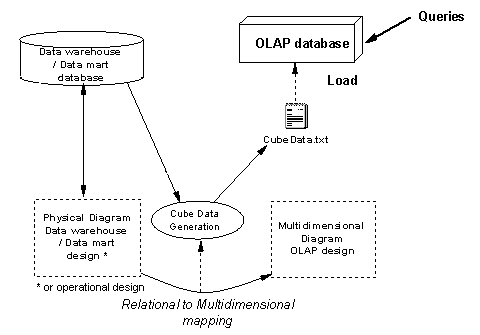
In a PDM multidimensional diagram, each cube is associated with a query. There is one cube per mapping and per data source. The query defined on a cube is used to extract data from a data warehouse or operational database to populate the cubes in the OLAP database. The link between the data warehouse database and the OLAP database is a relational to multidimensional mapping.
For more information about relational to multidimensional mapping, see "Relational to multidimensional mapping" section in the Creating Mappings chapter of the Core Features Guide .
When you generate cube data, PowerDesigner produces one text file for each selected cube and each selected data source. The name of the generated file is a concatenation of the name of the cube and the name of the data source.
Each file contains the following fields:
| Field | Details |
|---|---|
| Dimension | Lists the attributes of the cube |
| Member | Lists the attribute values |
| Data fields | Contains the values stored in the fact measures |
![]() To generate cube data:
To generate cube data:
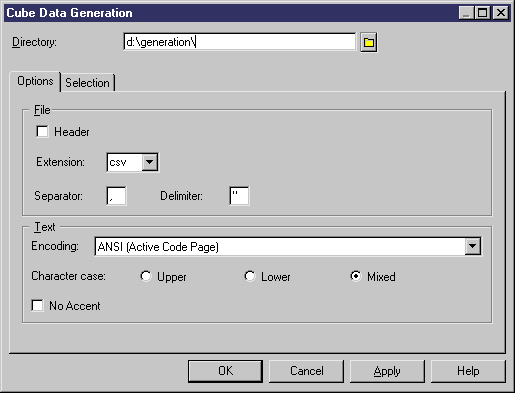
You can customize the format of the generated text files from the Generate Cube Data dialog box.
| Option | Description |
|---|---|
| Header | When selected, includes the name of the attribute at the beginning of the generated text file |
| Extension | Extension of the generated text file, you can choose between .txt and .csv |
| Separator | Separator used between columns |
| Delimiter | String delimiter |
| Encoding | Encoding format to use for generation. You should select the encoding format that supports the language used in your model and the database encoding format |
| Character Case | Defines the character case in the generated text file |
| No Accent | When selected, disallows the use of accents |
| Copyright (C) 2008. Sybase Inc. All rights reserved. |

| |