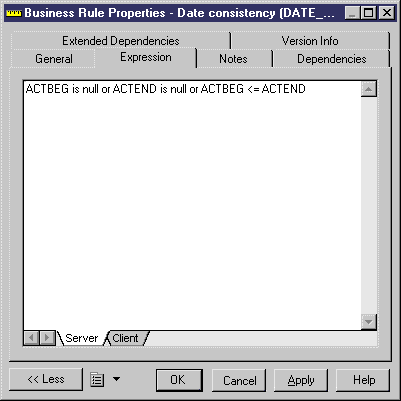Chapter 4 Building Physical Diagrams
Creating a constraint business rule
 To create a constraint business rule in a PDM:
To create a constraint business rule in a PDM:
- Select Model→Business Rules to open the List of Business Rules, and click the Add a Row tool to create a new rule.
- Enter a name and a code for the new rule, and click the Properties tool to open its property sheet:
- Select Constraint in the Type list, and then click the Expression tab.
- Enter an expression in the Server page.
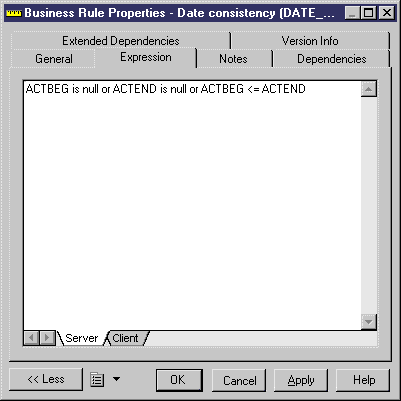
- Click OK to save your changes and return to the model diagram.
|
Copyright (C) 2008. Sybase Inc. All rights reserved.
|

|


![]() To create a constraint business rule in a PDM:
To create a constraint business rule in a PDM: