

Chapter 3 Building Conceptual and Logical Diagrams
You can open a v6 process analyst model (PAM) into a CDM, to recover process modeling information, as follows:
| PAM object | CDM object |
|---|---|
| Business rule | Business rule |
| Domain | Domain |
| Data store | Entity |
| Data item | Data item |
You can recover processes from a PAM by opening it into a BPM (see the Business Process Modeling guide).
![]() To open a PAM into a CDM:
To open a PAM into a CDM:
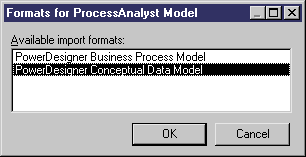
| Copyright (C) 2008. Sybase Inc. All rights reserved. |

| |