

Chapter 4 Building Physical Diagrams
A join is a link between a column in a parent table and a column in a child table (column pair) that is defined within a reference.
A join can link primary, alternate or foreign key, or user-specified columns in the parent and child tables that are independent of key columns.
![]() To define joins in a reference:
To define joins in a reference:
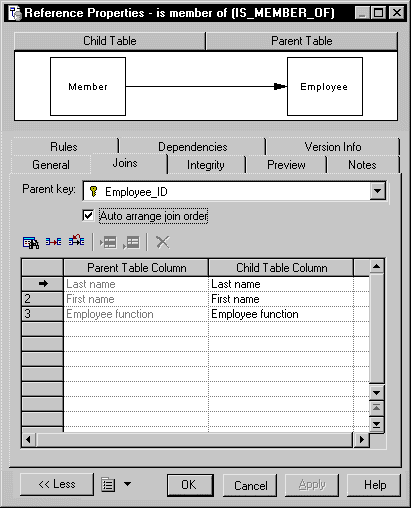
![]() Enabling the Auto arrange join order check box
Enabling the Auto arrange join order check box
To enable this check box, add an EnableChangeJoinOrder
item to the Reference category in the DBMS definition file and set the value to YES. See the DBMS Resource File Reference chapter of the Customizing and Extending PowerDesigner
manual.
Join creation is determined by the following Model Options:
| Default Link on Creation | Auto-migrate Columns | Result |
|---|---|---|
| Primary Key | Selected | Joins created between primary and foreign key columns. |
| Not selected | Joins created and linked to primary key columns, but are incomplete. Foreign key columns must be specified manually. | |
| User-defined | Selected | No joins created. Parent and child table column pairs must be specified manually. |
| Not selected | No joins created. Parent and child table column pairs must be specified manually. |
For any reference you can choose to link a primary key, or alternate key, to a corresponding foreign key. When you select a key from the Joins tab of the reference property sheet, all the key columns are linked to matching foreign key columns in the child table.
![]() Changing a foreign key column link
Changing a foreign key column link
A foreign key column can be changed to link to another parent table column, either within the key relationship, or independent of it.
You can use the following buttons on the Joins tab to reuse or migrate columns linked by joins.
| Tool | Description |
|---|---|

|
Reuse Columns - Reuse existing child columns with same code as parent table columns |

|
Migrate Columns - Migrate key columns to foreign key columns. If columns do not exist they are created |

|
Cancel Migration - Delete any migrated columns in child table |
| Copyright (C) 2008. Sybase Inc. All rights reserved. |

| |