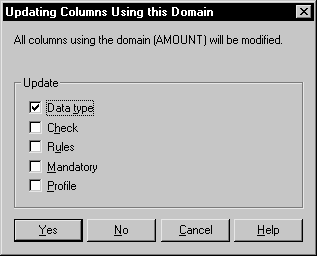Chapter 4 Building Physical Diagrams
Cascading updates to columns/entity attributes associated with the domain
When you modify data types associated with a domain, an update confirmation box is displayed asking if you want to modify the columns/entity attributes currently using the domain.
 To modify domain properties in a data model:
To modify domain properties in a data model:
- Open the property sheet of a domain and edit its properties as required.
- Click OK.
If the domain is used by one or more columns/entity attributes, an update confirmation box is displayed asking if you want to modify domain properties for the columns/entity attributes using the domain.
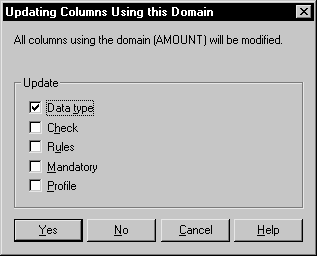
The Data Type check box is selected or not according to the options set to enforce non-divergence from a domain (see Enforcing non-divergence from a domain in a data model).
- Select any other properties that you want to update (Check, Rules, Mandatory, Profile) for all columns/entity attributes using the domain.
- Click one of the following buttons:
- Yes - The columns/entity attributes currently using the domain are modified according to the update
- No - The columns/entity attributes currently using the domain are not modified according to the update but the current modification is accepted if domain divergence is allowed in the model options (see Enforcing non-divergence from a domain in a data model).
- Cancel - The update is cancelled and nothing is changed
|
Copyright (C) 2008. Sybase Inc. All rights reserved.
|

|


![]() To modify domain properties in a data model:
To modify domain properties in a data model: