

Chapter 17 Working with Eclipse
The generation of Eclipse project files in PowerDesigner is defined in the Eclipse profile in the Eclipse extended model definition. The Eclipse profile is based on the Java language definition file (Java.xol). It uses templates defined in the Java XOL for J2EE application deployment descriptors.
The Eclipse profile adds Eclipse specific generation templates.
The Ant build.xml file generation is defined in the Java language definition file for the standard Ant script and in application server profiles for application server specific deployment commands.
When the Eclipse profile is used, the Ant build.xml does not define the compile task because the Eclipse JDT provides a Java compiler.
You can customize project generation if necessary.
![]() To customize the Eclipse project files generation:
To customize the Eclipse project files generation:
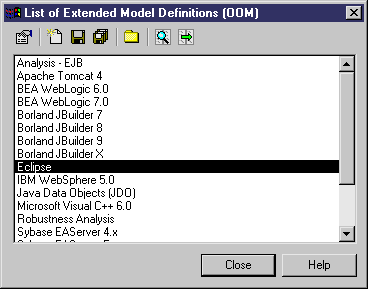
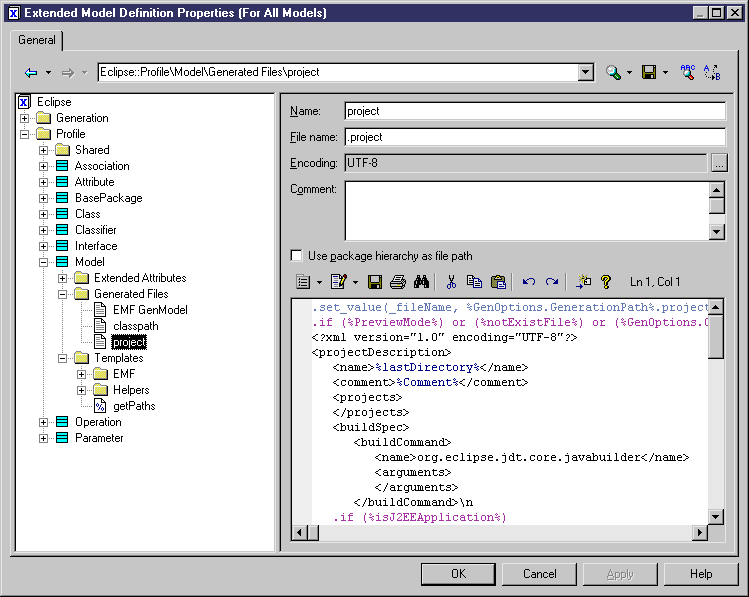
| Copyright (C) 2008. Sybase Inc. All rights reserved. |

| |