

Chapter 3 Building Use Case Diagrams
The Implementation Classes tab in the use case property sheet shows the list of classes, or interfaces used to implement a use case. A use case is generally a task or service, represented as a verb. When analyzing what a use case must do, you can identify the classes and interfaces that need to be created to fulfill the task, and attach them to a use case.
To add a class or interface to the list, use one of the following tools:
| Tool | Action |
|---|---|

|
Add Objects – Opens a dialog box from which you can select any class or interface currently existing in the model to implement the use case. |

|
Create a New Class – Creates a new class to implement the use case. The new class is available in the Classes folder of the current model or package in the Browser for use in other diagrams. |

|
Create a New Interface - Creates a new interface to implement the use case. The new interface is available in the Interfaces folder of the current model or package in the Browser for use in other diagrams. |
For example, a use case ship product by express mail needs the classes Shipping, Product, and Billing to perform its task:
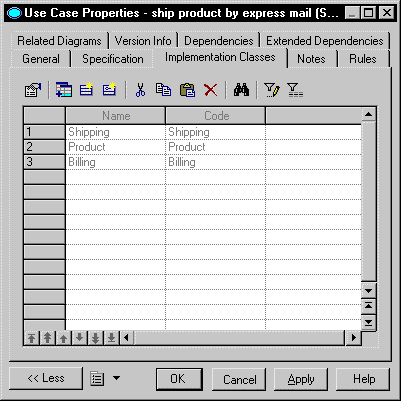
You can display the names of the use cases associated with a class on the Dependencies tab of its property sheet.
| Copyright (C) 2008. Sybase Inc. All rights reserved. |

| |