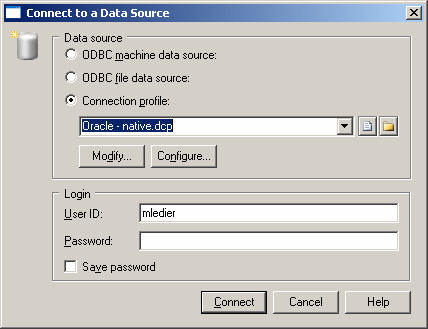Chapter 4 Models
Connecting to a data source
When you connect to your database, PowerDesigner can communicate with it for reverse-engineering, generation or any other form of request.
 To connect to a data source:
To connect to a data source:
- Select Database→Connect to open the Connect to a Data Source window:
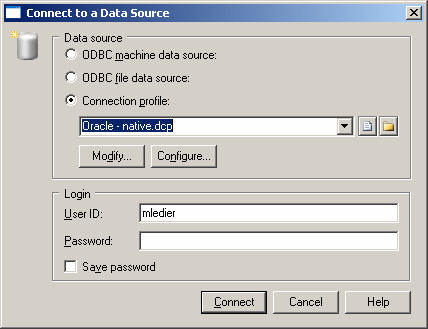
- Select one of the following radio buttons, depending on your chosen method for connecting to your data source:
You can use the Modify and Configure buttons to modify or configure your connection.
- Enter your user ID and password, and then click Connect. If prompted by your data source, you may need to enter additional connection parameters.
 Connection time
Connection time
You stay connected until you disconnect or terminate the shell session.
|
Copyright (C) 2008. Sybase Inc. All rights reserved.
|

|


![]() To connect to a data source:
To connect to a data source: