

Chapter 14 Working with the PowerDesigner Plugin for Eclipse
You cannot export a project if it contains PowerDesigner resources.
Create an OOM targeted with Java.
In the Navigator, right-click the corresponding Eclipse project and select Export in the contextual menu. An Export dialog box is displayed.

Select File system in the export destination list and click Next. A second Export dialog box is displayed.
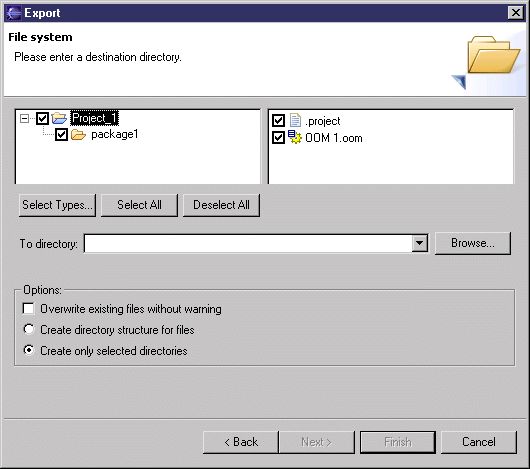
Click Browse to select the directory where you want to export the project. Click OK in the Export To Directory dialog box.
If you have not saved the PowerDesigner resources, the Save Resources dialog box is displayed.

Click OK in the Save Resources dialog box.
Click Finish in the Export dialog box. A problem message is displayed.
Click Details. The project cannot be exported because it contains a PowerDesigner resource (a model file) that is not local.
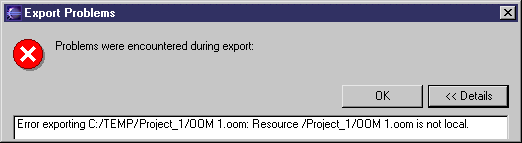
Click OK.
The second Export dialog box is still open. In the right panel, deselect the PowerDesigner resource.
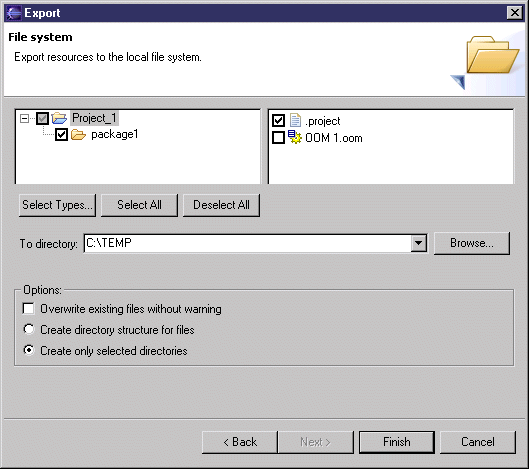
Click Finish. The Eclipse project is exported to the selected directory.
| Copyright (C) 2008. Sybase Inc. All rights reserved. |

| |