

Chapter 13 Impact and Lineage Analysis
When you generate a model to another model or create an external shortcut, you create cross-model dependencies, which are taken into account during impact and lineage analysis.
When an object belonging to an unavailable related model is encountered a red dot is displayed on the object icon and the analysis is interrupted. To keep on with the analysis, you have to open the related model by right-clicking the object in the IAM Browser or in the preview, and select Open Model.
In the following example, the Employee entity is used to generate the Employee table in the PDMproj model. This dependency is listed under the Generated Objects folder and a red dot is displayed on the Employee table to indicate that its parent model is closed:
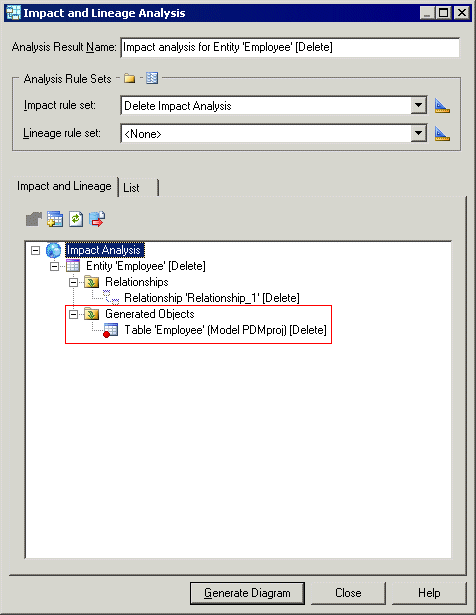
Because the repository computes and saves external dependencies information in the checked in models, you can retrieve from the repository information about external dependencies in a model if the related model is also checked in.
You can check cross-model dependencies out from the repository in any of the following ways:
| Copyright (C) 2008. Sybase Inc. All rights reserved. |

| |