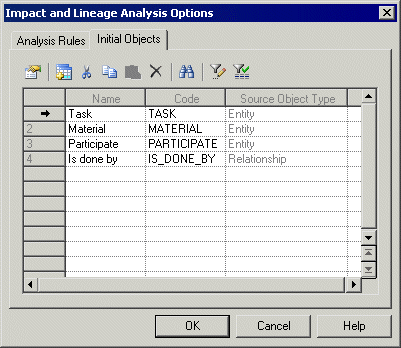Chapter 13 Impact and Lineage Analysis
Removing or adding initial objects from/to the analysis
You can change the focus of your analysis by removing or adding initial objects.
- You can remove initial objects from the analysis in any of the following ways:
- [from the IAM] Select Tools→Change Analysis Options to open the Impact and Lineage Analysis Options dialog box. Click the Initial Objects tab, select one or more objects in the list and click the Delete tool.
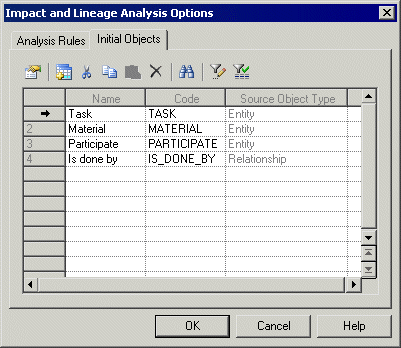
- Right-click an object in the preview tree, in the IAM Browser or in the diagram, and select Remove.
- You can add initial objects to the analysis in any of the following ways:
- [from the IAM] Select Tools→Change Analysis Options to open the Impact and Lineage Analysis Options dialog box. Click the Initial Objects tab, click the Add Objects tool to open a selection dialog box, select one or more objects to add to the analysis, and then click OK.
- [from preview] Click the Impact and Lineage tab, click the Add Objects tool to open a selection dialog box, select one or more objects to add to the analysis, and then click OK.
|
Copyright (C) 2008. Sybase Inc. All rights reserved.
|

|