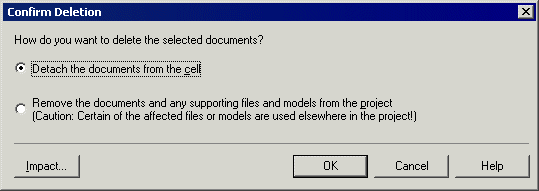Chapter 3 Projects and Framework Matrices
Deleting the documents of a framework matrix cell
You can delete the documents of a framework matrix cell directly from the cell, from its contextual menu or from its floating list. You can choose to:
- Detach a document from the cell only.
- Remove a document from the project.
 To delete the documents of a framework matrix cell:
To delete the documents of a framework matrix cell:
- Select one or more documents in a cell, and press the del key.
or
Right-click a document in a cell, and select Edit→Delete.
or
Click a cell to open its floating list, select one or more documents in the list, and then select the Delete tool.
The Confirm Deletion dialog box is displayed.
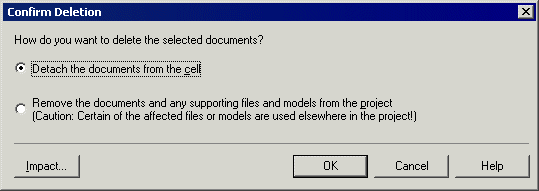
- Choose one of the following delete options:
- Detach the document from the cell. The document is no longer attached to the cell but still remains in the project to be attached to a cell.
- Remove the document and any supporting file or model from the project. The document and its supporting file or model are removed from the project. Their deletion from the project can affect files or models used elsewhere in the project.
- Click OK to close the dialog box.
The cell's documents are detached from the cell or deleted from the project with any supporting files and models.
|
Copyright (C) 2008. Sybase Inc. All rights reserved.
|

|


![]() To delete the documents of a framework matrix cell:
To delete the documents of a framework matrix cell: