

Chapter 11 Linking and Synchronizing Models
The Generation Links Viewer allows you to view all the generation links of a given model. You can identify the origin of each generated or derived object of the model. Note that you cannot edit any of these links.
![]() Availability of the Generation Links Viewer
Availability of the Generation Links Viewer
Links are created between models during model generation only if you select the Save Generation Dependencies option in the Detail tab of the generation dialog box. This option creates the link and allows tracing between the source and target objects in the Generation Links Viewer.
![]() To view links to the model's origin model:
To view links to the model's origin model:
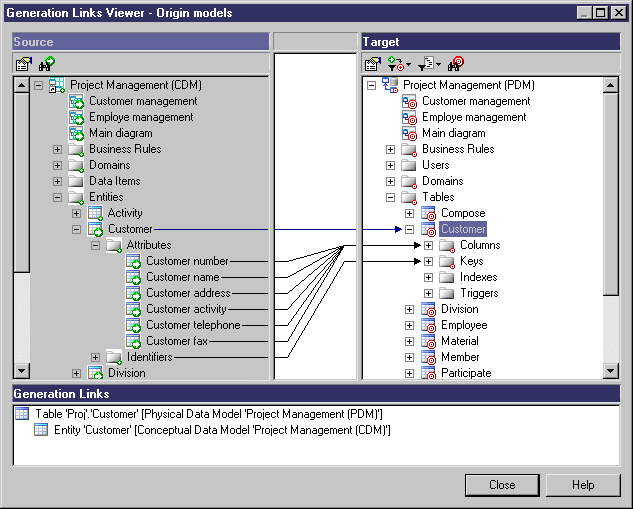
![]() To view links to the model's derived models:
To view links to the model's derived models:
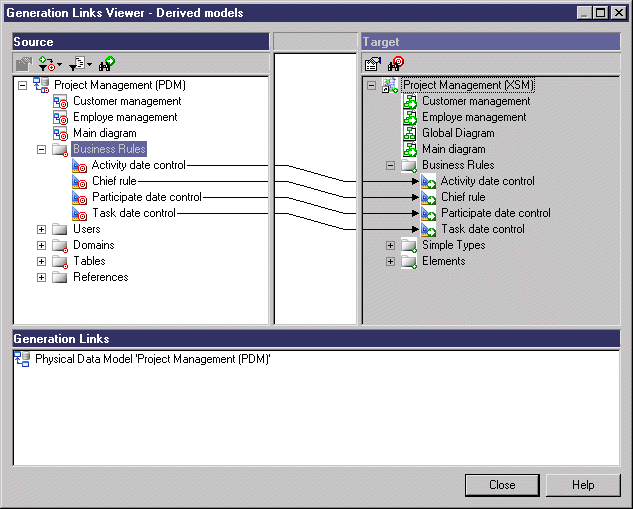
| Copyright (C) 2008. Sybase Inc. All rights reserved. |

| |