

Chapter 3 Projects and Framework Matrices
You can retrieve a set of documents checked in to the repository and convert them into a project to benefit from the convenience of the project as a container.
![]() To convert a set of repository documents into a project:
To convert a set of repository documents into a project:
In the following example, most of the repository documents in the Examples folder are now part of the WebLibrary Project and organized into sub-folders:
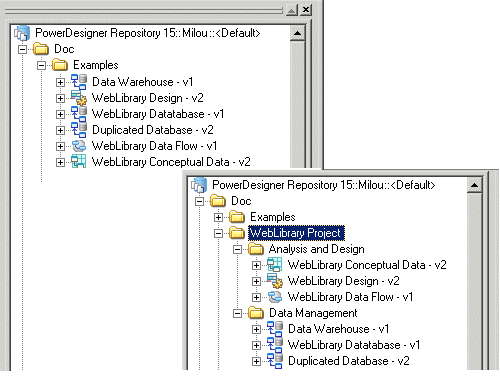
| Copyright (C) 2008. Sybase Inc. All rights reserved. |

| |