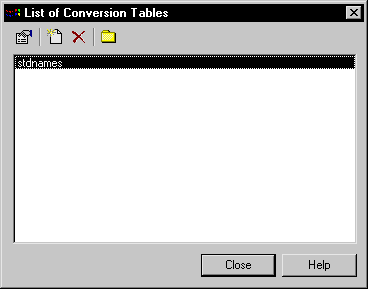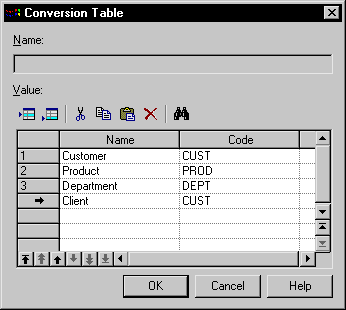Chapter 9 Customizing your Modeling Environment
Creating a conversion table
You create a conversion table from the list of conversion tables.
 To create a conversion table:
To create a conversion table:
- Select Tools→Resources→Conversion Tables to display the list of available conversion tables.
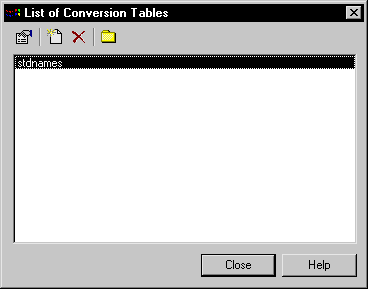
- Click the New tool, enter a name and click Save to open the Conversion Table dialog.
- Click the Add a Row tool.
- Type a name in the Name column, and click the code into which you want it to be converted in the Code column:
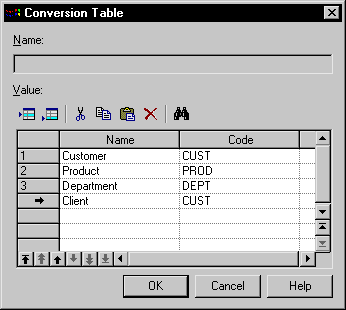
You can create as many conversion pairs as required.
- Click OK to return to the list of conversion tables, where the new table is now available.
|
Copyright (C) 2008. Sybase Inc. All rights reserved.
|

|


![]() To create a conversion table:
To create a conversion table: