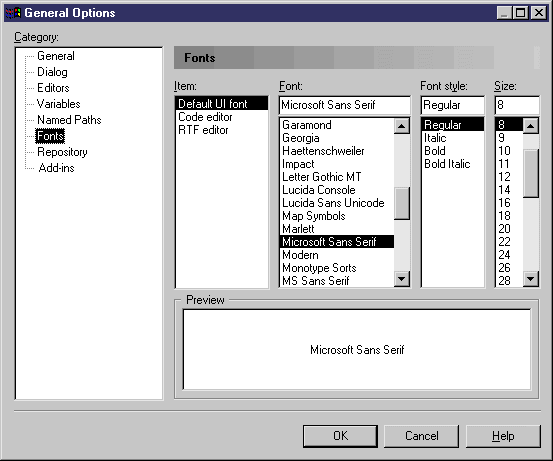Chapter 9 Customizing your Modeling Environment
Defining default interface fonts
You can modify the default font proposed for:
- User interface (lists)
- Code editor (SQL preview)
- RTF editor (description, annotation)
 To define a default font:
To define a default font:
- Select Tools→General Options, and then click the Fonts category.
- Specify the appropriate font format options.
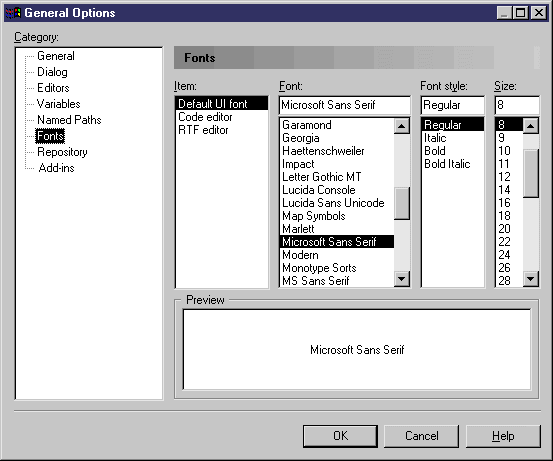
- Click OK.
|
Copyright (C) 2008. Sybase Inc. All rights reserved.
|

|


![]() To define a default font:
To define a default font: