

Chapter 8 Shortcuts and Object Replications
You can display all the replications in the model in the List of Replications.
![]() Creating new replications
Creating new replications
You cannot create new replications from the List of Replications. You must use drag and drop or select Edit→Replicate Objects
![]() To display the List of Replications:
To display the List of Replications:
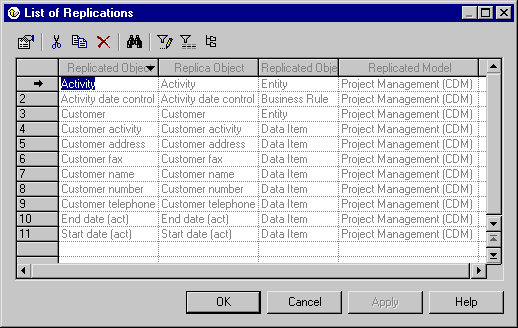
![]() Displaying replications of all packages in the List of Replications
Displaying replications of all packages in the List of Replications
You can display the replications of all packages by clicking the Include Sub-Packages tool.
| Copyright (C) 2008. Sybase Inc. All rights reserved. |

| |