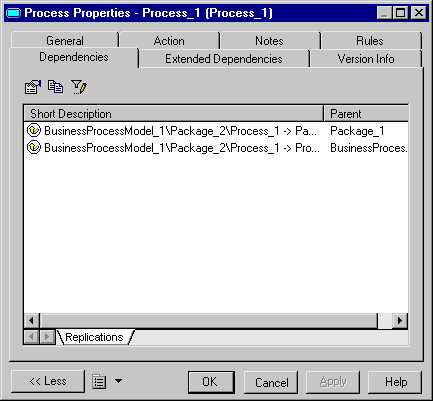Chapter 8 Shortcuts and Object Replications
Displaying the replications linked to an original object
The Dependencies tab in an object's property sheet lists all the replications that reference the object
 To display the replications that reference an original object:
To display the replications that reference an original object:
- Open the original object property sheet and click the Dependencies tab.
- Click the Replications sub-tab.
The Replications sub-tab lists all the replications that reference the original object in all the models open in the workspace.
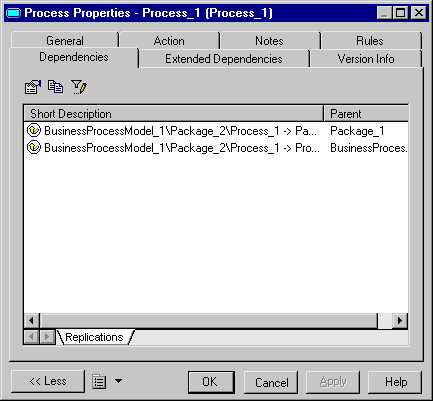
|
Copyright (C) 2008. Sybase Inc. All rights reserved.
|

|


![]() To display the replications that reference an original object:
To display the replications that reference an original object: