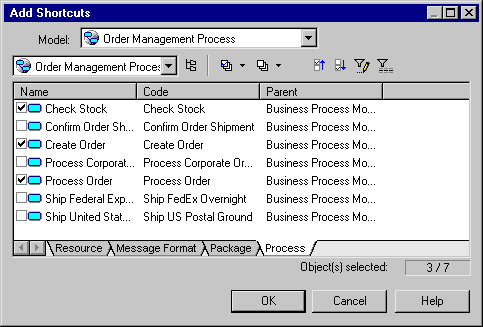Chapter 8 Shortcuts and Object Replications
Creating a shortcut
You can create shortcuts to target objects from another package in the current model, or from another model open in the workspace through copy and paste, drag and drop, or from the List of Shortcuts.
 To copy and paste an object as a shortcut:
To copy and paste an object as a shortcut:
- In the Browser or diagram window, select a target object in the target model or package and press CTRL+C or select Edit→Copy.
- Select the model or package where you want to create the shortcut in the Browser, or double-click a target diagram.
- Select Edit→Paste as Shortcut.
The shortcut symbol is displayed in the model or package diagram.
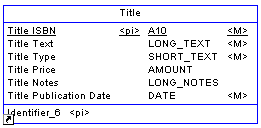
 To create a shortcut by drag and drop:
To create a shortcut by drag and drop:
- Select a target object in the Browser or diagram window.
- Press ctrl + shift while you drag the object to the desired model or package and release the mouse button.
The shortcut is displayed in the active model or package and in the Browser under the appropriate node.
For more information on dragging and dropping objects, including how to change the default behavior, see "Dragging and dropping objects" in the Objects chapter.
 To create a shortcut in the List of Shortcuts:
To create a shortcut in the List of Shortcuts:
- Select Model→Shortcuts to open the List of Shortcuts.
- Click the Add Shortcuts tool to open the Add Shortcuts selection box.
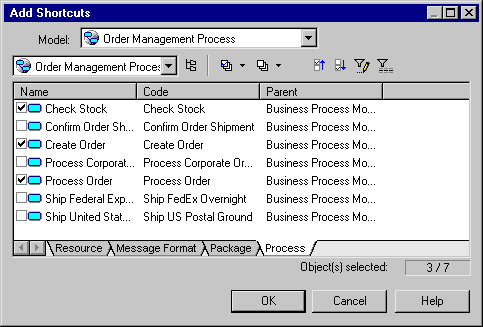
- Select the appropriate model and package in the upper part of the dialog box, and select objects to add as shortcuts using the sub-tabs in the lower part of the dialog.
- Click OK to return to the List of Shortcuts.
The newly-selected objects are displayed in the List of Shortcuts.
For more information, see "Adding an item from a selection list" in the Objects chapter.
The following rules restrict the use of shortcuts:
- You cannot create more than one shortcut to the same target object in the same model or package
- You cannot create a shortcut for a data item outside the current namespace
- You cannot create links between two shortcuts, if the link implies a parent/child hierarchy (for example: reference link between two table shortcuts in the PDM)
- You cannot create a link between an entity and the shortcut of an inheritance. For more information, see Linking shortcuts.
When you create a shortcut, the following display rules apply to the shortcut symbol:
| If referencing model or package...
|
PowerDesigner creates...
|
|---|
| Does not contain the shortcut
|
Shortcut and shortcut symbol
|
| Already contains shortcut without symbol
|
Shortcut symbol
|
| Already contains shortcut with symbol
|
Shortcut synonym
|
|
Copyright (C) 2008. Sybase Inc. All rights reserved.
|

|


![]() To copy and paste an object as a shortcut:
To copy and paste an object as a shortcut: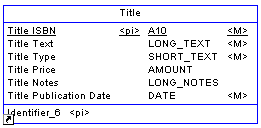
![]() To create a shortcut by drag and drop:
To create a shortcut by drag and drop:![]() To create a shortcut in the List of Shortcuts:
To create a shortcut in the List of Shortcuts: