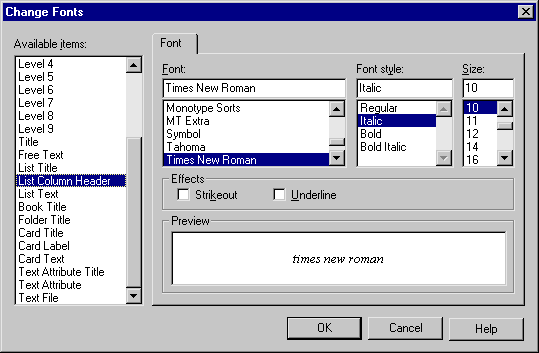Chapter 7 Reports
Specifying default fonts for report items
You can specify default fonts for report items, report templates and reports. The default fonts are saved in the registry.
 To define a default report font :
To define a default report font :
- Select Report→Change Fonts from the Report Editor window to open the Change Fonts Properties dialog box:
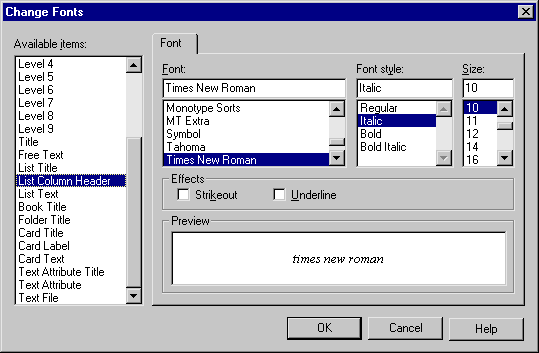
- Select one or more available items in the left-hand list, and specify a font, style, size, and effects as appropriate.
- Click OK to return to the Report Editor.
|
Copyright (C) 2008. Sybase Inc. All rights reserved.
|

|


![]() To define a default report font :
To define a default report font :