

Chapter 7 Reports
The Generate Report window also allows you to access the standard report templates, or templates or reports that you have previously created, and to generate them in HTML or RTF format, or to print them directly.
![]() To generate a model report:
To generate a model report:
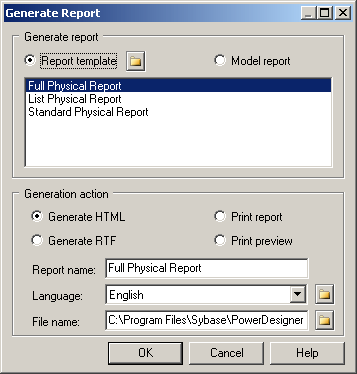
![]() Quick report generation from the Browser
Quick report generation from the Browser
If you want to quickly generate a report that you have already defined, and which is visible in the Browser, right-click its Browser entry, and select Print, Generate→RTF, or Generate→HTML from the contextual menu.
| Copyright (C) 2008. Sybase Inc. All rights reserved. |

| |