

Chapter 4 Building Business Process Diagrams
This tab is only available for the Analysis and Data Flow Diagram languages.
The Data tab lists the data associated with the process and allows you to define the type of action the process can perform on the data using a CRUD (Create, Read, Update, Delete) matrix.
You can add or create data using the Add Objects and Create an Object tools.
![]() To add data to a process:
To add data to a process:
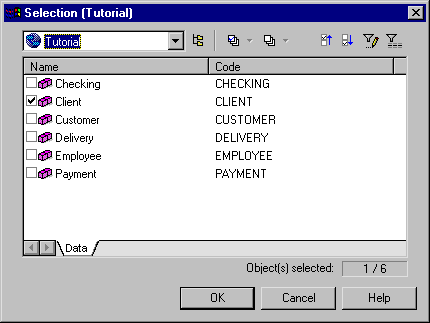
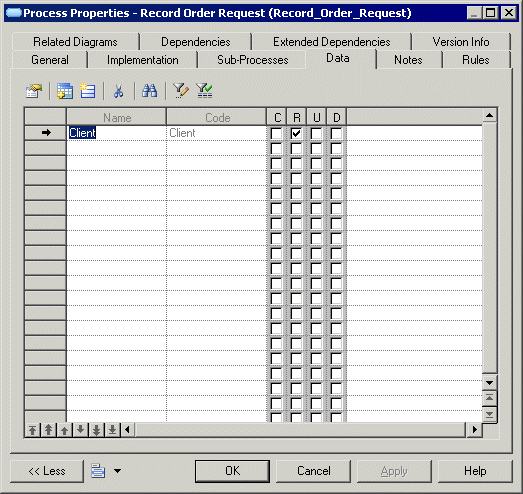
![]() Adding data to a process from the flow property sheet
Adding data to a process from the flow property sheet
You can migrate the data of a flow to its source or destination process, using the Migrate to Destination Process and Migrate to Source Process tools in the flow property sheet. See Migrating the data of a flow to a process.
| Copyright (C) 2008. Sybase Inc. All rights reserved. |

| |