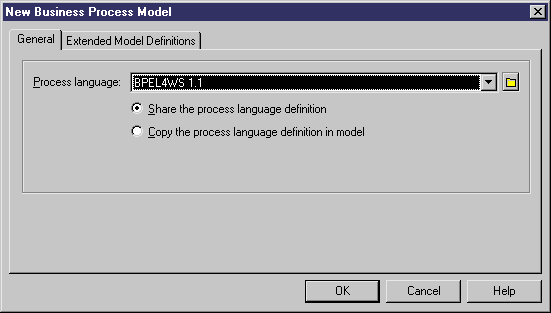Chapter 8 Generating and Reverse Engineering Process Languages
Reverse Engineering into a New BPM
You can reverse engineer process language files into a new BPM.
 To reverse engineer process language files into a new BPM:
To reverse engineer process language files into a new BPM:
- Select File→Reverse Engineer→Process Language to display the New Business Process Model dialog box.
- Select a process language in the list and click the Share radio button.
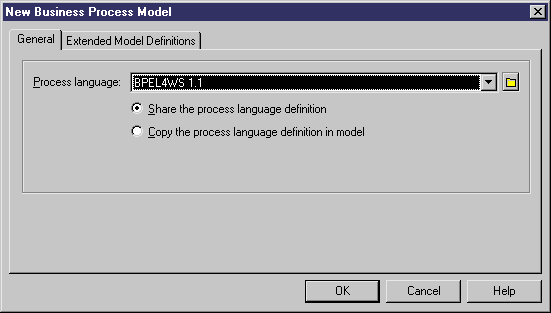
- [optional] Click the Extended Model Definitions tab, and select the extended model definitions you want to attach to the new model.
For more information on extended model definitions, see "Extended Model Definitions" in the Resource Files and the Public Metamodel chapter of the Customizing and Extending PowerDesigner
manual.
- Click OK to go to the appropriate, language-specific Reverse Engineering window. For ebXML, a standard file selection box is displayed. For detailed information, see the appropriate language chapter.
- Click OK to start reverse engineering.
A progress box is displayed. The processes are added to your model.
|
Copyright (C) 2008. Sybase Inc. All rights reserved.
|

|


![]() To reverse engineer process language files into a new BPM:
To reverse engineer process language files into a new BPM: