

Chapter 4 Building Business Process Diagrams
This tab lists the variables that define the current correlation key.
You can add variables to a correlation key to gather variables that are related to the same communication. The correlation key can then be associated with a process implemented by an operation.
![]() To add variables to a correlation key:
To add variables to a correlation key:
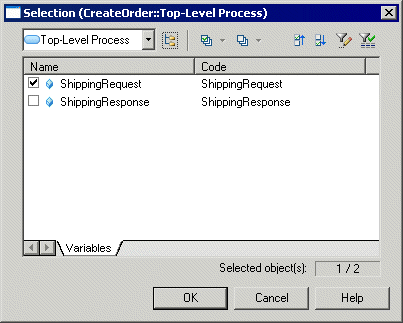
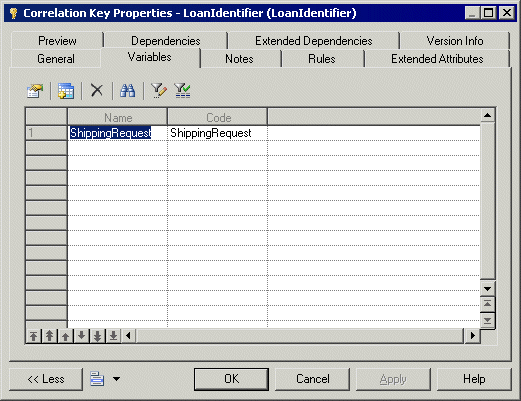
| Copyright (C) 2008. Sybase Inc. All rights reserved. |

| |