

Chapter 4 Building Business Process Diagrams
A resource flow allows a process to access a resource and describes an interaction between them. In the following example, the Register_complaint process creates, updates or deletes data contained in the Additional_info resource:
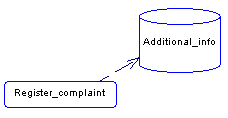
A resource can be created in a choreography diagram with any of the following target languages:
A resource flow can also be created in a data flow diagram. For more information, see Working with the Data Flow Diagram chapter.
The way you draw a resource flow determines the way the process uses the resource:
| Type | Description |
|---|---|
From process to resource:
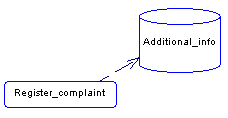
|
The process creates, updates or deletes data contained in the resource depending on the access modes selected in the resource flow property sheet. |
From resource to process:
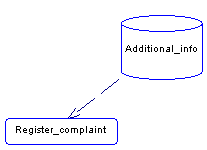
|
Data contained in the resource are read by the process. |
Two ways:
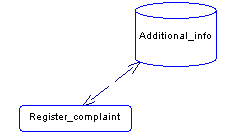
|
If you select a Read access mode on a resource flow together with one or more other access modes (Create, Update, Delete), the resource flow symbol is bi-directional. |
When working with the Analysis language and ebXML language, you can associate a message format with a resource flow in order to define the format of information exchanged between a process and a resource (see Message Formats (BPM)).
The following rules apply:
| Copyright (C) 2008. Sybase Inc. All rights reserved. |

| |