

Chapter 3 DBMS Resource File Reference
A qualifier allows the use of the object qualifier that is displayed in the dropdown list box in the upper left corner of the Database Reverse Engineering dialog box. You use a qualifier to select which objects are to be reverse engineered.
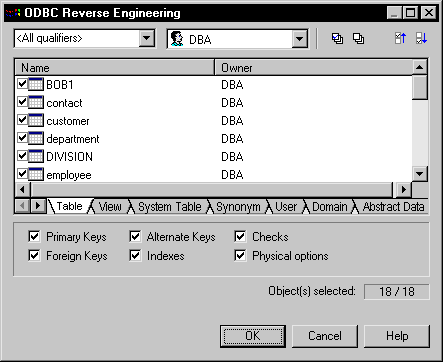
You can add a qualifier section when you customize your DBMS. This section must contain the following items:
is
executed to retrieve the qualifier list. You should not add a Header to this query
The effect of these items are shown in the table below:
| Enable | SqlListQuery present? |
Result |
|---|---|---|
| Yes | Yes | Qualifiers are available for selection. Select one as required. You can also type the name of a qualifier. SqlListQuery is executed to fill the qualifier list |
| No | Only the default (All qualifiers) is selected. You can also type the name of a qualifier | |
| No | No | Dropdown list box is grayed. |
For more information on qualifier filters, see "Filters and options for reverse engineering" in the Reverse Engineering chapter of the Data Modeling guide.
In Adaptive Server Anywhere 7, a typical qualifier query is:
.Qualifier.SqlListQuery : select dbspace_name from sysfile
| Copyright (C) 2008. Sybase Inc. All rights reserved. |

| |