

Chapter 4 Extending your Models with Profiles
You can control the treatment of metaclass instances based on whether they conform to one or more criteria. Whereas you can apply only one stereotype to a metaclass instance, you can test the instance against multiple forms of criteria.
You define one or several criteria for a selected metaclass. Criteria let you define the same extensions as stereotypes.
When a metaclass instance meets the criterion condition, the extensions defined on the criterion are applied to this instance. In case of sub-criteria, both the criterion and sub-criterion conditions must be met for the relevant extensions to be applied to the instance.
![]() To create a criterion:
To create a criterion:
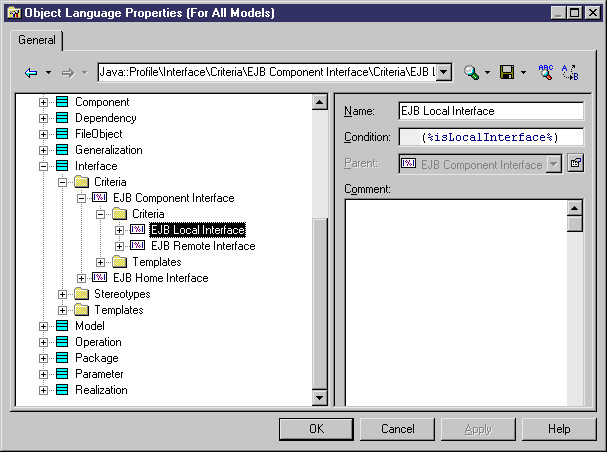
| Copyright (C) 2008. Sybase Inc. All rights reserved. |

| |