

Chapter 4 Extending your Models with Profiles
Metaclasses are classes drawn from the PowerDesigner metamodel (see the Resource Files and the Public Metamodel chapter), and appear at the top level of the Profile category.
Concrete metaclasses are defined for specific object types that can be created in a model, while abstract metaclasses are never instantiated but are instead used to define common extensions. For example BasePackage is an ancestor to both model and package.
![]() Extended objects, sub-objects, and links
Extended objects, sub-objects, and links
These are special metaclasses that can be used to create entirely new kinds of objects. See Extended Objects, Sub-Objects, and Links (Profile).
![]() To add a metaclass to a profile:
To add a metaclass to a profile:
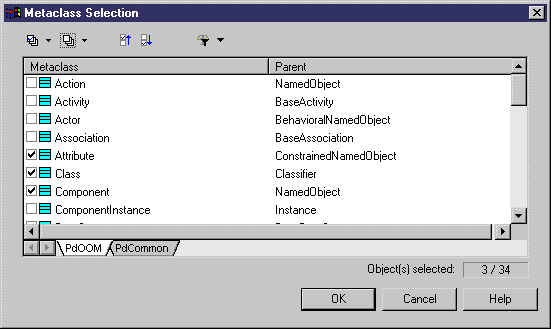
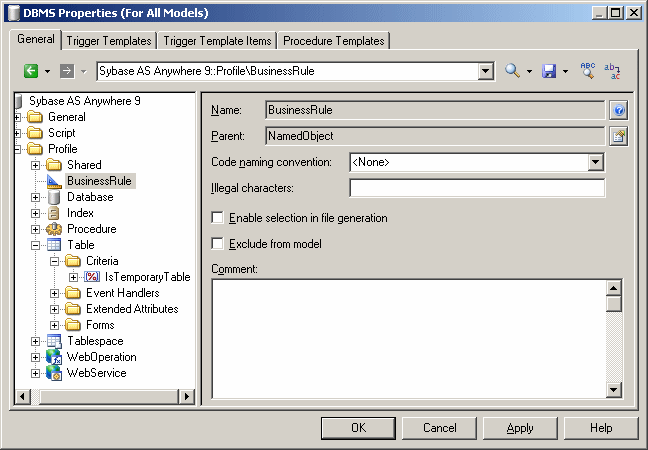
| Copyright (C) 2008. Sybase Inc. All rights reserved. |

| |