

Chapter 4 Extending your Models with Profiles
All PowerDesigner resource files contain a Profile category directly beneath root. A profile is a UML extension mechanism, which is used for extending a metamodel for a particular target.
Profiles are used in PowerDesigner for adding additional metadata to objects and creating new kinds of links between them, sub-dividing object types (via stereotypes and criteria), customizing symbols, menus, and forms, and modifying generation output. For example:
You can review and edit the profile in a resource file by opening it in the Resource Editor and expanding the top-level Profile category. You can add extensions to a metaclass (a type of object, such as Class in an OOM or Table in a PDM), or to a stereotype or criterion, which has previously been defined on a metaclass:
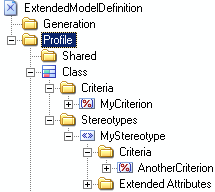
In the example above:
Extensions are inherited, so that any extensions made to a metaclass are available to its stereotyped children, and those that are subject to criteria.
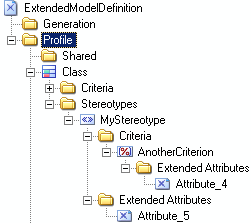
Thus, in the example above, classes that bear the MyStereotype stereotype have available the Attribute_5 extended attribute, and those that bear this stereotype AND meet AnotherCriterion have Attribute_4 and Attribute_5 available.
| Copyright (C) 2008. Sybase Inc. All rights reserved. |

| |