

Chapter 11 Generating .NET 2.0 Persistent Objects and Windows Applications
Running Visual Studio Test System Unit Tests
The Visual Studio Team System Team Test tools offer a number of ways to run tests, both from the Visual Studio integrated development environment (IDE) and from a command prompt.
 To run tests in Visual Studio.NET 2005 IDE:
To run tests in Visual Studio.NET 2005 IDE:
- Use the Test Manager or Test View window. You can also rerun tests from the Test Result window.
- In the Test Manager window, select tests by selecting the check boxes in the test's row, and then either click Run Tests on the Test Manager toolbar or right-click the selected tests and then click Run Checked Tests.
- In the Test View window, select the tests you want to run and then click Run Tests on the Test View toolbar, or right-click, and select Run Selection.
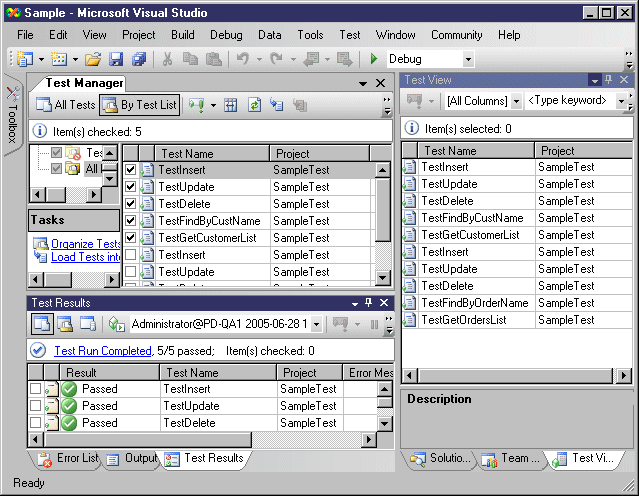
 To run tests from the command line:
To run tests from the command line:
- Open the Visual Studio command prompt
- Either navigate to your solution folder directory or, when you run the MSTest.exe program in step, specify a full or relative path to the metadata file or to the test container.
- Run the MSTest.exe program
|
Copyright (C) 2007. Sybase Inc. All rights reserved.
|

|


![]() To run tests in Visual Studio.NET 2005 IDE:
To run tests in Visual Studio.NET 2005 IDE: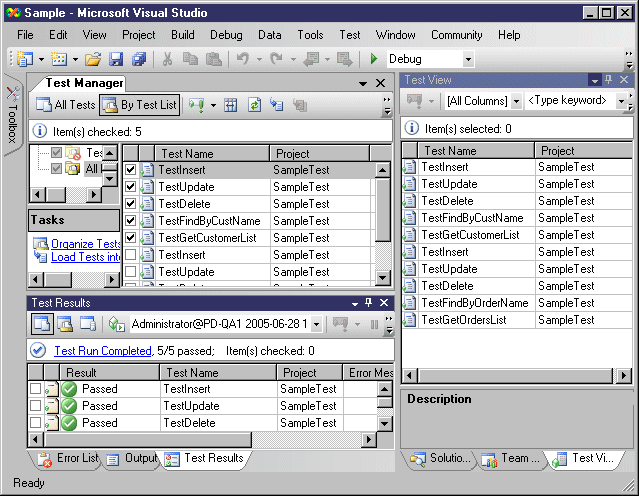
![]() To run tests from the command line:
To run tests from the command line: