

Chapter 3 Basic Repository Tasks
There are several options that control how you work with the repository.
![]() To define repository options:
To define repository options:
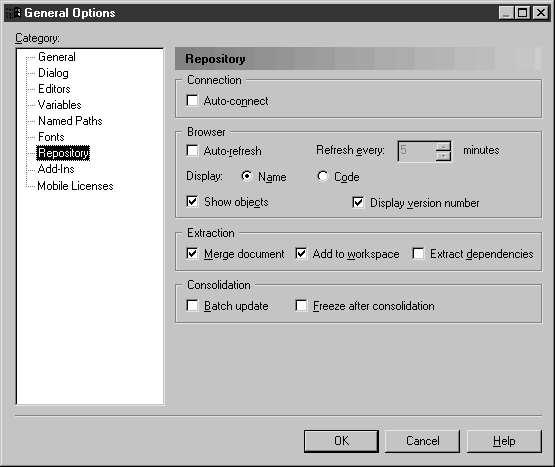
The following options are available in the Connection group box:
| Option | Description |
|---|---|
| Auto-connect | Automatically opens the last connected repository when you start a PowerDesigner session. |
The following options are available in the Browser group box:
| Option | Description |
|---|---|
| Auto-refresh | Refreshes the Repository Browser at the interval specified in the Refresh every box. |
| Display | Specifies whether the name or code of items is displayed in the Repository Browser. |
| Show objects | Specifies that PowerDesigner diagrams and objects are displayed in the Repository Browser. |
| Display version number | Specifies that the version number of documents and objects is displayed in the Repository Browser. |
The following options are available in the Extraction group box:
| Option | Description |
|---|---|
| Merge document | Specifies that the Merge document check box in the Extraction window is selected by default. |
| Add to workspace | Specifies that the Add to workspace check box in the Extraction window is selected by default. |
| Extract dependencies | Specifies that the Extract dependencies check box in the Extraction dialog box is selected by default. |
The following options are available in the Consolidation group box:
| Option | Description |
|---|---|
| Batch update | Specifies that the Batch update check box in the consolidation options window is selected by default. |
| Freeze after consolidation | Specifies that the Freeze after consolidation check box in the Consolidation window is selected by default. |
| Copyright (C) 2007. Sybase Inc. All rights reserved. |

| |