

Chapter 4 Using the Report Editor
Book items provide information about objects in the model. These items have a restricted set of dependent items called object-dependent items.
You can delete and change the order of object-dependent items in the Report Items pane. You cannot insert object-dependent items into object books of a different type.
For example, in the following report structure, the book item Class precedes its object dependent items:
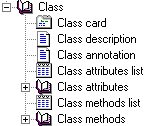
The report generator prints object-dependent items once for each book item. If an item does not have information for a particular object, it does not appear in the resulting report.
For example if a domain does not have any associated rules or check parameters, the domain description prints directly after the domain card.
All book items have the following object-dependent items:
| Icon | Item | Content |
|---|---|---|

|
Card | List of properties of the object |

|
Description | Text paragraph describing the object |

|
Annotation | Text paragraph annotating the object |
In addition to the items mentioned above, each book item has dependent items related to the object type. For example, a business rule book item has a dependent item for server expression.
| Copyright (C) 2007. Sybase Inc. All rights reserved. |

| |