

Chapter 2 Requirements Model Basics
A package is a piece of a model.
When working with a large model, you can split the model into smaller subdivisions to avoid manipulating the entire set of model objects. Packages can be useful to assign portions of a model, representing different tasks and subject areas, to different development teams.
In the following example, a package contains functional requirements and another package contains non-functional requirements.
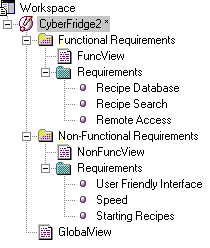
You can create several packages at the same hierarchical level within a model, or decompose a package into other packages, and continue this process without limitation in decomposition depth. Each package is displayed with a default requirements view (document, traceability or user allocation view). At each level of decomposition, you can create several requirements views.
To display a package view, you must double-click its name or icon in the Browser tree view.
For more information on packages, see the section Defining a package in the General Features Guide .
In a requirements model, packages only appear in the Browser tree view. To add requirements to a package, you can:
You can link requirements from different packages of the same model. Use the Add Links to Other Requirements tool, in the Traceability Links tab of the requirements property sheet.
| Copyright (C) 2007. Sybase Inc. All rights reserved. |

| |